Sunday, October 16, 2016
Tuesday, October 11, 2016
Thursday, October 6, 2016
Clarification regarding continuation of PRSS scheme without commission in DOP Finacle
As per SB Order 9/2016 dated 23/09/2016, “commission under Pay Roll Savings Scheme (PRSS) will be discontinued with effect from 01/10/2016”.
But most of them are having doubt whether we should accept PRSS lists from the agent portal or not ?
- The answer to the above question is YES "We should accept the PRSS lists which are prepared in the agent portal and post them using the same procedure laid down in DOP Finacle"
- PRSS Group leaders can prepare BULK LIST in Agent Portal using their regular login, submit their list along with amount to POs.
- Finacle will allow acceptance and posting of PRSS bulk list. But no commission will be generated for the posted lists.
- Those PRSS group leaders who wish to continue to pay without commission can continue to pay their bulk list.
Labels:
Agents,
Clarification,
PRSS,
SB Orders
Wednesday, July 27, 2016
Tuesday, June 21, 2016
Steps to be taken for smooth functioning of POSB operations and prevention of frauds in CBS Offices
SB Order No.5/2016
No 25-11/2016-FS-CBS
Government of India
Ministry of Communication & IT
Department of Posts
Financial Services Division
Dak Bhawan, New Delhi -110001
Dated: 21.06.2016
To
All Heads of Circles/Regions
Addl. Director General, APS, New Delhi.
Subject: Steps to be taken for smooth functioning of POSB operations and prevention of frauds in CBS Offices
Respected Sir/Madam
The undersigned is directed to refer to this office letter of even number dated 10.5.2016 and 10.6.2016 on the subject vide which various steps to be taken by Post Offices/Divisions/ Circles were circulated to Heads of Circles. Now, the competent authority has decided to circulate these steps in the shape of SB Order. Details of steps to be taken are given below:-
1. Staff working on CBS should not share password with any other official of his own office or CPC officials or CEPT Team members or any other person. Administrative Officers should take stringent disciplinary action against staff who have been found sharing password.
2. It will be duty of Postmaster/SPM/APM/ to get user IDs of those officials who proceed on leave/deputation etc. disabled.
3. It will be the responsibility of the concerned Division to get user IDs of officials deleted who have been suspended, dismissed, retired or transferred to non CBS offices by referring it to CEPT Team through Circle CPC.
4. SBCO should generate Consolidation of each scheme from the Finacle (which is available in production for any date) when vouchers are received from SOs/HO and compare the consolidation print out sent by SOs/HO Counter with the consolidation shown by the system. In case of discrepancy, SBCO Incharge should immediately raise the issue and report to Divisional Head as well
as Vigilance branch of Region/Circle. It is mandatory that consolidation report should be generated from the Finacle production system for reconciliation.
5. SBCO should tally vouchers with the LOT generated through MIS server only. Whenever MIS server access is available, SBCO should first tally vouchers of old/pending dates. Efforts are being made to make MIS server access available all the time. SBCO should immediately raise ticket through CPC concerned as and when MIS server is unable to generate reports.
6. Each and every counter PA should make its Teller Cash Account ZERO before start of End of Day. If this is not done, suitable disciplinary action should be taken against the official concerned.
7. All CBS Post offices should follow the cheque clearing process scrupulously and no transfer entry should be made in any clearing office account from any other office account. Any unauthorized entry into any office account shall be treated as violation of rules and official will be liable for disciplinary action.
8. Salary or Pension credit to savings account of employee or pensioner should be done only at Head Post Office. Postmaster/APM shall be responsible for correct upload of amount of salary/Pension into employee/pensioner savings account. Similarly any credit of benefits like MGNREGS or Old Age Pension should also be done at HO only. Use of HTTUM menu by any other office shall be treated as violation of rules and shall be liable for disciplinary action.
9. Freezing and unfreezing of any account/certificate should be done only at HPO level. For this purpose, SOs have to send request with prescribed documents to HPO.
10. Transfer of account/certificate from one CBS office to another or from post office to bank should also be done at HO level only. SO has to enter transfer application detail in a register and send transfer application with prescribed documents to HPO duly recommended on the day of receipt. HO shall transfer the account after due verification of signatures/KYC documents and balance in the system on the day of receipt and return the application and documents to SO duly signed and mentioning the date of transfer. SO shall maintain a separate guard file to keep such applications which will be checked by visiting/inspecting authorities.
11. Transfer of account/certificate from one scheme to another and transfer of certificates from one person to another should be done at HO only. Any such request if received at any SO, should be entered in a register and sent to HO alongwith documents and recommendations on the day of its receipt. On receipt at HO, all such requests should be executed on the day of receipt and retuned to SO duly signed. SO should maintain separate guard file for keeping such requests. This should also be checked and verified by Inspecting/Visiting Officers. HO shall maintain register and guard file for
the requests presented directly at HO.
12. Revival of silent account shall be done at HO only for SO's and HO both. SOs have to enter application for revival in the register to be maintained and send application for revival duly recommended with prescribed KYC Form (in duplicate) with KYC documents to HO on the day of receipt. HO will verify the signatures with the system and ensure proper KYC documents have been taken. HO will first unfreeze the account and then modify the status from Dormant to Active. HO will return the application to SO alongwith one KYC Form and KYC documents duly signed mentioning date of revival and one copy of KYC Form will be sent to CPC. SO shall maintain a separate guard file to keep these applications and KYC documents as well as KYC Form which will be checked by visiting/inspecting authorities.
13. All SBCO staff should be given training at WCTCs by User Champions for End User/Supervisor Module and Auditor training by Infosys or User Champion. Circles should ensure that all SBCO staff has been trained by User Champions or Infosys and a certificate of completion of training should be obtained from all SBCO staff and kept in their service book.
All IP/ASP who have not yet taken training of EAP should also be given EAP training through User Champions.
14. Divisional Heads should ensure that SBCO staff is comparing LOT generated through MIS server with the vouchers received from SO/HO. Wherever, there is shortage of staff in SBCO, necessary help should be provided from Post Office staff to SBCO (spared from SBSO branch) to complete voucher checking. Voucher checking should not be in arrears for more than 2-3 days. It will be responsibility of Divisional heads to ensure that adequate staff are provided.
15 No user should normally use back value date while doing transaction. Back value date should be used only in case of deposits through clearing. If in case, back value date is to be used, user should write in error book, take permission from next higher authority and attach copy of error book with the voucher.
16 SBCO staff should sign on each and every voucher after tallying with LOT generated through
the system in token of having checked TRAN ID, Account Number and Amount in addition to general
check of vouchers as prescribed.
17 SBCO should also compare LOT Date shown at the top of LOT the value date shown against each transaction. If difference in date in any of transaction will be of more than 3 days (other than clearing), objection should be raised, if error book entry or approval of competent authority is not attached with the voucher.
18. No BPM should accept cash deposit transaction for more than Rs.25,000/- in any account in a day. Instructions in this regard should issued by Circles/Regions and Divisions.
19. Postmaster of HPO shall designate one PA who will generate LOT of Office Accounts of Single/Double Handed SOs except 0340 and see if any transaction of more than Rs.25,000/- is shown in these LOTs. Customer Account details of such transactions should be generated from HACLI menu and sent to PRI(P)/Inspector Post/ASP(Post) for verification.
20. BO transactions should not be entered in Finacle if BO Bag is received after 3:.30 PM. These transactions should entered on the next day.
21. All CBS Post Offices should complete their transactions maximum by 5 PM and no new transactions should be entered after 5 PM. All Supervisors should verify transactions regularly without any delay. For any delayed verification of more than 30 minutes, Supervisor will be held responsible except in Single/Double handed offices where it will be 60 minutes.
22. All Supervisors should tally Teller Account with each counter PA with Treasurer's Cash Book and ensure that teller account has become 0 (zero) before start of EOD.
23. Teller Cash Account of each Single/Double Handed SO should be checked at HO by a designated PA to ensure that balance has been made as 0 (Zero).
24. SOs should not lodge cheques in Finacle. Cheques received for New Investment and subsequent deposit should be sent to HO by preparing manual list. HO should lodge cheques presented at SOs for new Investment and RD subsequent deposit cheques against Clearing Office Account of SO and for subsequent deposits in other schemes in its own Clearing Account. SOs should check their clearing office Account on daily basis to see clearance received at HO and open accounts with value date as clearing date and fund the account. Amount of clearance of cheques lodged against SO Clearing accounts should be shown as remittance received from SO in advance and SO after funding the account shall account for as Deposit and remittance (in advance) to HO.
25. Every office should generate Post Office Clearing Report from HFINRPT and tally the inward and outward clearing amount with Treasury figures.
26. All POSB cheques should be given clearance by the CBS Post Office dealing with clearance and should not be sent to other HOs or SOs for giving clearing as data relating to all accounts is available in every CBS post office.
27. All POSB Cheques issued by any CBS Post Office if presented at any CBS Post Office should be treated as AT PAR cheques and should not be sent for clearing. No POSB Cheque for more than Rs.25000/- should be accepted at other SOLs in a day.
28. Activities of security pledge or release in case of TD or NSC or KVP should also be carried out at HOs only. In case such request is submitted at SO, SO can verify the facts and recommend security pledge or Release on the application and send to HO. At HO, a designated Supervisor will use HAFSM menu and execute the request. Another Supervisor or Postmaster has to verify the same. Application should be returned to SO which will do necessary entries on the original certificates and keep requests in a separate guard file. No other office should use HAFSM menu even having two Supervisors
Labels:
Core Banking Solution,
SB Orders,
SB Orders 2016
Friday, June 10, 2016
Further steps to be taken to prevent frauds in CBS Offices
Government of India
Ministry of Communication & IT
Department of Posts
Financial Services Division
Dak Bhawan, New Delhi -110001
No 25-11/2016-FS-CBS Dated: 10.6.2016
To,
All CPMsG
Subject: Further steps to be taken to prevent frauds in CBS Offices
1. It was requested earlier that all SBCO staff should be given training at WCTCs by User Champions for End User/Supervisor Module before SBCO training by Infosys. Please ensure that all SBCO staff has been trained by User Champions as well as Infosys. A certificate of completion of training should be obtained from all SBCO staff and kept in their service book.
2. Divisional Heads should ensure that SBCO staff is comparing LOT generated through MIS server with the vouchers received from SO/HO. Wherever, there is shortage of staff in SBCO, necessary help should be provided from Post Office staff to SBCO (spared from SBSO branch) to complete voucher checking.
3. Any objection received from SBCO by Divisional Head or Vigilance Branch of RO/CO should be investigated promptly.
4. Transfer of account from one CBS PO to another CBS PO should be carried out at HO only. If any application for transfer is submitted at any CBS SO, that SO has to verify genuineness of the customer by taking fresh KYC documents (if required). Application should entered in a register to be maintained in manuscript and forward with KYC documents to its HO for transfer of account. In HO, one designated PA should transfer the account and Supervisor has to verify the same. After transfer. Application of transfer and KYC documents should be returned to SO duly entered in SO Slip. SO should make entry in the register and maintain separate Guard File for keeping such applications.
5. All visiting/Inspecting officers should check this register and guard file at SO.
6. NO SO should transfer any account from one scheme to another. Any such request should also be sent to HO alongwith documents and recommendations by SO. This activity should be done only by Supervisor at HO and verify by another Supervisor at HO. All such requests should be entered in a register at HO and kept in a separate guard file. This should also be checked and verified by Inspecting/Visiting Officers.
7. SBCO staff should sign in each and every voucher after tallying with LOT generated through the system in token of having checked TRAN ID, Account Number and Amount.
8. SBCO should also see the value date printed in LOT and if any value date of more than 3 days of the LO'l' date is used, objection should be raised if no error book entry of approval of competent authority is not attached with the voucher.
9. Postmaster of HPO shall designate one PA who will generate LOT of Office Accounts of Single/Double Handed SOs and see if any transaction of more than Rs.25,000/- is shown in these LOTs. Customer Account details of such transactions should be generated from HACLl menu and sent to PRI(P)/lnspector Post/ASP(Post) for verification.
10. All CBS Post Offices should be instructed that BO transactions should not be entered if BO Bag is received after 3.30 PM. These transactions should entered on the next day.
11. All CBS Post Offices should be directed to complete their transactions maximum by 5 PM and no new transactions should be entered after 5 PM. All Supervisors should verify transactions regularly without delay so that EOD can be started by 5 PM.
12. All Supervisors should tally Teller Account with each counter PA with Treasuar's Cash Book and ensure that teller account has become 0 before start of EOD.
13. Teller Cash Account of each Single/Double Handed SO should be checked at HO by a designated PA to ensure that balance has been made as 0.
14. SOs should not lodge cheques in Finacle. Cheques received from New Investment and subsequent deposit should be sent to HO by preparing manual list. HO should lodge cheques presented at SOs for new Investment against Clearing Office Account of SO and for subsequent deposits in its own Clearing Account. SOs should check their New Investment Clearing Office Account daily to see clearance received at HO and open accounts with value date as clearing date and fund the account.
15. Activities of security pledge or release in case of TD or NSC or KVP should also be carried out at HOs only. In case such request is submitted at SO, SO can verify the facts and recommend security pledge or Release on the application and send to HO. At HO, a designated Supervisor will use HAFSM menu and execute the request. Another Supervisor or Postmaster has to verify the same. Application should be returned to SO which will do necessary entries on the original certificates and keep requests in a separate guard file.
This has the approval of competent authority.
Wednesday, May 25, 2016
Acceptance of POSB business in case Finacle CBS application is not accessible or slow to accept transactions presented at the counter- invoking Business Continuity Plan(BCP)
SB Order No.02/2016
F.NO.116-15/2013-SB (CBS) Pt.-ll
Government of India
Ministry of Communications & IT
Department of Posts
Dak Bhawan, Sansad Marg,
New Delhi-110001,
Date:25.05.2016
ADDENDUM
To
All Heads of Circles/Regions
Subject:- Acceptance of POSB business in case Finacle CBS application is not accessible or slow to accept transactions presented at the counter- invoking Business Continuity Plan(BCP) regarding.
Respected Sir / Madam,
Kindly refer to this office letter No. 113-01/2016-SB dated 30.4.2016 (SB Order No.02/2016) on subject cited above.
2. The undersigned is directed to say that alongwith above letter, a detailed procedure for accepting RD schedules of MPKBY and PRSS Agents in BCP Excel Sheet was attached. Para (E) of this attachment is reproduced below:-
"When Finacle is slow or down and Post office is not able to accept all the agent schedules either prepared through Agent Portal or through BCP Excel Sheet in HAGTXP, Counter PA with the permission of Postmaster/APM/DPM/SPM in writing in the ERROR BOOK, can accept all agent schedules/Excel Sheets and accept cash/POSB Cheques/Other Bank Cheques and give receipt to agent prepared manually. Cash of those schedules which cannot be accepted in HAGTXP can be kept out of account and these schedules can be posted in HAGTXP by putting Value Date as the date of acceptance of cash/POSB Cheque and Cheque Clearing date (in case of other Bank Cheque) so that depositors or agent is not forced to pay penalty. However, Counter PA(s)/SPM should maintain a register and enter Agent ID/E Banking Reference No./Date of preparation of schedule by agent/Total AmountA/alue Date entered by Counter PA and Supervisor will sign against each entry in the register"
3. It has been observed that when Agent Portal and Finacle menu HAGTXP was disabled for some days due to performance issue, CBS post offices were not ready to accept RD schedules prepared from Portal or in the Excel Sheet on the plea that BCP is not invoked by Directorate.
4. It is clarified that for following the RD Schedule acceptance process circulated with SB Order 02/2016, there is no need to wait for orders from Directorate for invoking BCP as this process can be started by any CBS post office by just writting error book that "Finacle is slow or not working or Agent Portal is slow or not working". Soft copyof Format of Excel sheet sent through mail should be given to all MPKBY and PRSS Agents so that in such circumstances, they can prepare list in Excel sheet. Format of excel is also attached. Account numbers having defaults or rebate may also be accepted through excel sheet. System will calculate default fee and rebate while creating upload file through CAGTU menu. Agent commission will be credited into savings account of agent when e-banking reference number will be uploaded in HAGTXP menu. Therefore, even if HAGTXP is not working, or Finacle is not working or Agent Portal is not working. RD Deposits from MPKBY or PRSS Agents should not be refused and be accepted as per process given Para-E of the RD Schedule acceptance process circulated with SB Order 02/2016.
5. It is once again requested that agents should not be forced to pay default fee if due to slowness or inaccessibility of Finacle or Agent Portal, there is delay in accepting RD Agent Schedules. Default fee can be controlled by using the option of Value Date but it should be supported by Error Book entries. In case, if any agent has already paid default fee due these reasons, refund can be given by following the process circulated vide this office letter No. 25-4/2015-FS (CBS) dated 03.08.2015. It is also reiterated that Business from Agents should be accepted during whole business hours.
This issues with the approval of competent authority.
Labels:
Core Banking Solution,
SB Orders,
SB Orders 2016
Saturday, May 14, 2016
Process of accepting RD Transactions of MPKBY and PRSS Agents in BCP
Process of accepting RD Transactions of MPKBY and PRSS Agents in BCP
In case Agent Portal is not working or any MPKBY Agent give in writing that she is not knowing operation of Internet or Finacle is slow or not working, following procedure may be followed for accepting agent schedules in MS EXCEL:-
Macro enabled excel sheet (format attached) has to be shared with the Agents.
For Cash Deposits, RD_Cash_Txn sheet is to be used, for deposit through POSB Cheque, RD_DC_Txn sheet is to be used and for deposit through other Bank Cheque, RD_NDC_Txn file sheet is to be used by agents.
Below are the details which agent has to fill:-
Agent ID
Payment Mode
RD Account No.
RD Installment Amount
No. of Installments
Bank Name (If the payment mode is other bank cheque {NDC})
Cheque Number (If the payment mode is POSB Cheque (DC) or Other Bank Cheque (NDC)
SB Account Number (If the repayment mode is POSB Cheque {DC}
- Agent can enter max. RD accounts upto 1000 records in Cash sheet but total of one sheet shouldnot exceed Rs.20,000/-.
- For POSB Cheque (DC) and Other Bank Cheque (NDC), the limit of number of record is 50 but there is no limit of amount.
- RD Account No, RD Installment Amount and No of Installments are mandatory.
- If the Payment mode is POSB Cheque (DC), then the cheque number and SB account number are mandatory.
- If the Payment mode is Other Bank Cheque(NDC), then the Bank Name, cheque number and SB account number are mandatory
- Bank Name should be selected from the Drop Down.
- Agent will present the file at Post Office Counter.
- Counter PA should generate the txt file using the Generate File option provided in the first sheet named Home.
- On click of Generate button, below specified validations are taken care.
- If the Payment mode is cash, for the complete excel sheet, the total amount should not exceed Rs 20000/-.
- If the payment mode is POSB Cheque (DC), then Cheque # and SB account number mandatory check alert message will be displayed, if the values are blank.
- If the payment mode is other Bank Cheque (NDC), Bank Name, Cheque # and SB account number mandatory check alert message will be displayed, if the values are blank.
- Also, all the records are sorted in ascending order. The order of Column is Bank Name, Cheque No and RD Account Number.
- The file will get saved in the Counter PA’s local desktop.
- Counter PA has to invoke CAGTU menu to upload the txt file in Finacle core(A) How to operate CAGTU?
CAGTU – Criteria Page
- There will be 1 field in the criteria page. Viz., File Name and it is provided with Browse button.User can browse the file from local desktop and on click of upload.From there the file will be read and the details will be inserted into the required custom table.
- See screenshot for the criteria page
(B) CAGTU – Results Page
On click of upload, results page will be displayed with the File Name and the result message.
See screenshot for the Results Page.
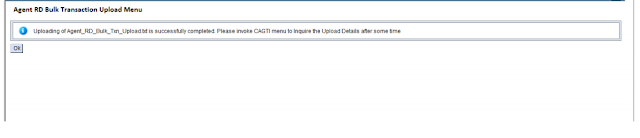 (C) CAGTI – Criteria Page
(C) CAGTI – Criteria Page
- User has to then go to CAGTI – Custom Agent RD Bulk Transaction Inquiry Menu for inquiring the transactional details uploaded thru CAGTU menu.
- There will be only one criteria and one results page available for this menu.
- In Criteria Page, the fields displayed as Agent ID, Date, File Name and E-Banking Ref No.
- Agent ID, Date and File Name are mandatory fields. E-Banking Ref No is an optional field and when entered, it will display all the details at RDaccount level.
- To find out E Banking reference number, user will enter file name uploaded in the file name field and then click on searcher of E Banking Ref. No. which will display E Banking reference number. User has to select E banking reference number from searcher.
(D) CAGTI – Details Page
- Based on the input criteria like Agent ID, Date and File Name, the results will be displayed in the
- Details Page.
- RD Installment Amount, No of Installements, Rebate, default fee and Total RD Deposit Amount displayed will be the total of all the RD accounts available in that Reference Number.
- In the status field, the total success records uploaded versus the total RD accounts available in that Reference Number will be displayed.
- If the E-Banking Ref No field is also entered along with other mandatory inputs, then in the details page, all the RD account details w.r.t each account will be displayed. In the status field, if the message is success, then that record is successfully uploaded. If the status field is failure, then that record insertion is failed for any reason.
- Counter PA has to then follow the same procedure as followed when Agent is presenting RD
- Schedule generated from Agent Portal and coming with E Banking Reference number. This eBanking reference number is to be then processed in HAGTXP menu.
(E) Handling of Emergency Cases when Finacle is slow or not working When Finacle is slow or down and Post office is not able to accept all the agent schedules either prepared through Agent Portal or through BCP Excel Sheet in HAGTXP,
- Counter PA with the permission of Postmaster/APM/DPM/SPM in writing in the ERROR BOOK, can accept all agent schedules/Excel Sheets and accept cash/POSB Cheques/Other Bank Cheques and give receipt to agent prepared manually. Cash of those schedules which cannot be accepted in HAGTXP can be kept out of account and these schedules can be posted in HAGTXP by putting Value Date as the date of acceptance of cash/POSB Cheque and Cheque Clearing date (in case of other Bank Cheque so that depositors or agent is not forced to pay penalty.
- However, Counter PA(s)/SPM should maintain a register and enter Agent ID/E Banking Reference No./Date of preparation of schedule by agent/Total Amount/Value Date entered by Counter PA and Supervisor will sign against each entry in the register.
Monday, May 9, 2016
Thursday, March 31, 2016
Process of accepting RD Transactions of MPKBY and PRSS Agents
Process of accepting RD Transactions of MPKBY and PRSS Agents
In case Agent Portal is not working or any MPKBY Agent give in writing that she is not knowing operation of Internet or Finacle is slow or not working, following procedure may be followed for accepting agent schedules in MS EXCEL:-
- Macro enabled excel sheet (format attached) has to be shared with the Agents.
- For Cash Deposits, RD_Cash_Txn sheet is to be used, for deposit through POSB Cheque, RD_DC_Txn sheet is to be used and for deposit through other Bank Cheque, RD_NDC_Txn file sheet is to be used by agents.
(A) How to operate CAGTU?
CAGTU – Criteria Page- There will be 1 field in the criteria page. Viz., File Name and it is provided with Browse button.
- User can browse the file from local desktop and on click of upload.
- From there the file will be read and the details will be inserted into the required custom table.
- See screenshot for the criteria page.
(B) CAGTU – Results Page
- On click of upload, results page will be displayed with the File Name and the result message.
- See screenshot for the Results Page.
Inquiry Menu
CAGTI – Criteria Page
- User has to then go to CAGTI – Custom Agent RD Bulk Transaction Inquiry Menu for inquiring the transactional details uploaded thru CAGTU menu.
- There will be only one criteria and one results page available for this menu.
- In Criteria Page, the fields displayed as Agent ID, Date, File Name and E-Banking Ref No.
- Agent ID, Date and File Name are mandatory fields.
- E-Banking Ref No is an optional field and when entered, it will display all the details at RD account level.
- To find out E Banking reference number, user will enter file name uploaded in the file name field and then click on searcher of E Banking Ref. No. which will display E Banking reference number.
- User has to select E banking reference number from searcher.
CAGTI – Details Page
- Based on the input criteria like Agent ID, Date and File Name, the results will be displayed in the Details Page.
- RD Installment Amount, No of Installments, Rebate, default fee and Total RD Deposit Amount displayed will be the total of all the RD accounts available in that Reference Number.
- In the status field, the total success records uploaded versus the total RD accounts available in that Reference Number will be displayed.
- If the E-Banking Ref No field is also entered along with other mandatory inputs, then in the details page, all the RD account details w.r.t each account will be displayed.
- In the status field, if the message is success, then that record is successfully uploaded. If the status field is failure, then that record insertion is failed for any reason.
Handling of Emergency Cases when Finacle is slow or not working
- When Finacle is slow or down and Post office is not able to accept all the agent schedules either prepared through Agent Portal or through BCP Excel Sheet in HAGTXP, Counter PA with the permission of Postmaster/APM/DPM/SPM in writing in the ERROR BOOK, can accept all agent schedules/Excel Sheets and accept cash/POSB Cheques/Other Bank Cheques and give receipt to agent prepared manually. Cash of those schedules which cannot be accepted in HAGTXP can be kept out of account and these schedules can be posted in HAGTXP by putting Value Date as the date of acceptance of cash/POSB Cheque and Cheque Clearing date (in case of other Bank Cheque so that depositors or agent is not forced to pay penalty.
- However, Counter PA(s)/SPM should maintain a register and enter Agent ID/E Banking Reference No./Date of preparation of schedule by agent/Total Amount/Value Date entered by Counter PA and Supervisor will sign against each entry in the register.
Wednesday, March 30, 2016
Acceptance of POSB business in the case Finacle CBS application is not accessible or slow to accept the transactions presented at the counter- invoking of Business Continuity Plan (BCP)
SB Order No.2/2016
F.NO.113-01/2016-SB
Government of India
Ministry of Communications & IT
Department of Posts
Dak Bhawan, Sansad Marg,
New Delhi-110001.
Date; 30.03.2016
To
All Heads of Circles/Regions
Subject:- Acceptance of POSB business in the case Finacle CBS application is not accessible or slow to accept the transactions presented at the counter- invoking of Business Continuity Plan (BCP)
regarding.
Sir / Madam,
This office is receiving complaints regarding non acceptance of POSB business by CBS Post Offices on the plea that Finacle server is either not working or is very slow. This office has examined the working of Finacle servers and it has been decided that in such circumstances, Financial Services Division will issue orders for starting BCP through e mail to all Circles/CPCs and all CBS Post Offices will accept POSB business in the following manner:-
1. If Finacle is slow:-
(i) only withdrawals/closure transactions and inward clearing should be carried out on line.
(ii) All other transactions like Opening of Accounts/Issue of certificates/subsequent deposits/acceptance of Agent RD schedules should be accepted offline.
(iii) Passbook updating should be avoided .
(iv) Unnecessary Reports should not be generated.
(v) Sacking of officials (if system is hanged) should be avoided as after 15 minutes, automatic sacking happens,
2. If Finacle server is completely down:-
(i) Subsequent deposits in RD. SB and PPF are to be accepted in already circulated Excel sheets (refer BCP
document). For SSA, orders will be issued separately.
(ii) For new investments, in case of opening of accounts, cash or POSB Cheque or other Bank Cheque (up to 29th March by HO and up to 28th March by SOs) should be accepted. AOF with KYC documents (if required) should be accepted with Pay-in-Slip and counterfoil of Pay-in-Slip should be given to customer after putting date stamp and signatures New Accounts/Certificates through SAS Agents should also be accepted and commission will be credited to Agent's SB Account when accounts will be opened or certificates will be issued in Finacle.
(iii) In case of Certificates, receipt NC4a should be issued.
(iv) Details of such new accounts/Certificates should be carefully and invariably noted in a Register and cash can be accounted for in SB Cash. In case of POSB Cheque or other Bank cheque, AOF is to be kept pending. Other Bank cheques should be sent for clearing. On receipt of clearing intimation, amount can be accounted for in SB Cash. These accounts can be opened in Finacle when speed improves or Finacle is accessible and date of acceptance of cash or date of clearance of cheque should be mentioned as Value Date in Finacle. If cheques are cleared without entering into Finacle, funding can be done by Debiting 0007 Office Account and Crediting 0382 or 0017 Office Account and then debiting 0382 Or 0017 office account and crediting new account. No new investment should in any case be refused by any CBS Post Office when BCP is invoked by Directorate.
(v) In respect of Agent's RD schedules, SOP for accepting schedules (already sent by mail) is attached. Agent's schedules can be accepted in MS Excel and Agent's schedules prepared through Portal can be accepted and when Finacle server is up, these can be uploaded by putting value date as date of presentation of Agent schedule. No Agent schedule in MS Excel should be refused. Agent List in MS Excel can be accepted through PEN Drive, E Mail or CD and saved on the desktop first. Afterwords, it can be processed as per SOP circulated.
3. With the above i.e all deposit transactions offline and closures/withdrawal transactions online, it should be possible to manage the work even if the system is very slow as only withdrawal/closure will be online and the load on system will get reduced substantially.
4 In case system is not accessible for a prolong period, then as a last measure, closures of already matured TD, MIS.SCSS Accounts and NSC/KVP can also be made offline, only for the purpose of re-investments. If full maturity value is not re-invested, the remaining part amount can be noted in the register and can be paid once actual closure is done in Finacle. In such cases, amount to be re-invested can be accounted in SB Cash as withdrawal and Investment and noted in the register When Finacle becomes accessible, closure can be done with the closure date as date on which amount was accounted in SB Cash.
5. Investment presented by SAS Agents and RD Schedules presented by MPKBY Agents should also be accepted for the full day and if system is slow or not working, manual receipt of the amount presented should be given and procedure mentioned in the Agent Schedule SOP should be followed Commission will be credited automatically when transactions are uploaded in Finacle
6. This issues with the approval of cometent authority and it is requested to circulate this SB Order to the CBS Post Offices immediately. Now competent authority has decided that BOP should be invoked till 31.3.2016.
Yours faithfully,
(Babu Lai Barolk)
Assistant Director (SB-I)
Labels:
Core Banking Solution,
SB Orders,
SB Orders 2016
Subscribe to:
Comments (Atom)


































