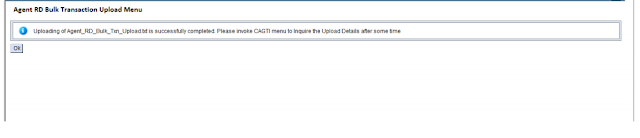SB Order No.02/2016
F.NO.116-15/2013-SB (CBS) Pt.-ll
Government of India
Ministry of Communications & IT
Department of Posts
Dak Bhawan, Sansad Marg,
New Delhi-110001,
Date:25.05.2016
ADDENDUM
To
All Heads of Circles/Regions
Subject:- Acceptance of POSB business in case Finacle CBS application is not accessible or slow to accept transactions presented at the counter- invoking Business Continuity Plan(BCP) regarding.
Respected Sir / Madam,
Kindly refer to this office letter No. 113-01/2016-SB dated 30.4.2016 (SB Order No.02/2016) on subject cited above.
2. The undersigned is directed to say that alongwith above letter, a detailed procedure for accepting RD schedules of MPKBY and PRSS Agents in BCP Excel Sheet was attached. Para (E) of this attachment is reproduced below:-
"When Finacle is slow or down and Post office is not able to accept all the agent schedules either prepared through Agent Portal or through BCP Excel Sheet in HAGTXP, Counter PA with the permission of Postmaster/APM/DPM/SPM in writing in the ERROR BOOK, can accept all agent schedules/Excel Sheets and accept cash/POSB Cheques/Other Bank Cheques and give receipt to agent prepared manually. Cash of those schedules which cannot be accepted in HAGTXP can be kept out of account and these schedules can be posted in HAGTXP by putting Value Date as the date of acceptance of cash/POSB Cheque and Cheque Clearing date (in case of other Bank Cheque) so that depositors or agent is not forced to pay penalty. However, Counter PA(s)/SPM should maintain a register and enter Agent ID/E Banking Reference No./Date of preparation of schedule by agent/Total AmountA/alue Date entered by Counter PA and Supervisor will sign against each entry in the register"
3. It has been observed that when Agent Portal and Finacle menu HAGTXP was disabled for some days due to performance issue, CBS post offices were not ready to accept RD schedules prepared from Portal or in the Excel Sheet on the plea that BCP is not invoked by Directorate.
4. It is clarified that for following the RD Schedule acceptance process circulated with SB Order 02/2016, there is no need to wait for orders from Directorate for invoking BCP as this process can be started by any CBS post office by just writting error book that "Finacle is slow or not working or Agent Portal is slow or not working". Soft copyof Format of Excel sheet sent through mail should be given to all MPKBY and PRSS Agents so that in such circumstances, they can prepare list in Excel sheet. Format of excel is also attached. Account numbers having defaults or rebate may also be accepted through excel sheet. System will calculate default fee and rebate while creating upload file through CAGTU menu. Agent commission will be credited into savings account of agent when e-banking reference number will be uploaded in HAGTXP menu. Therefore, even if HAGTXP is not working, or Finacle is not working or Agent Portal is not working. RD Deposits from MPKBY or PRSS Agents should not be refused and be accepted as per process given Para-E of the RD Schedule acceptance process circulated with SB Order 02/2016.
5. It is once again requested that agents should not be forced to pay default fee if due to slowness or inaccessibility of Finacle or Agent Portal, there is delay in accepting RD Agent Schedules. Default fee can be controlled by using the option of Value Date but it should be supported by Error Book entries. In case, if any agent has already paid default fee due these reasons, refund can be given by following the process circulated vide this office letter No. 25-4/2015-FS (CBS) dated 03.08.2015. It is also reiterated that Business from Agents should be accepted during whole business hours.
This issues with the approval of competent authority.